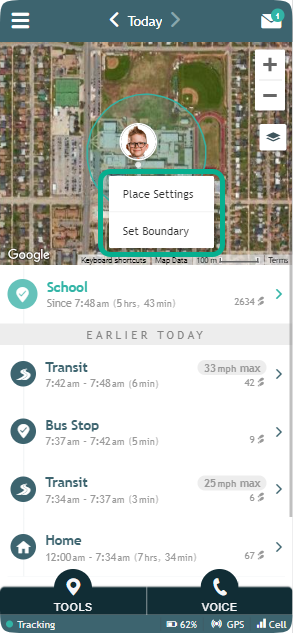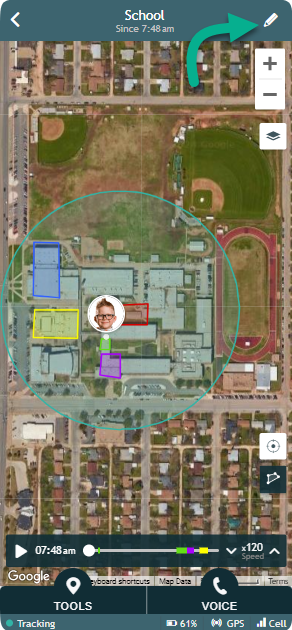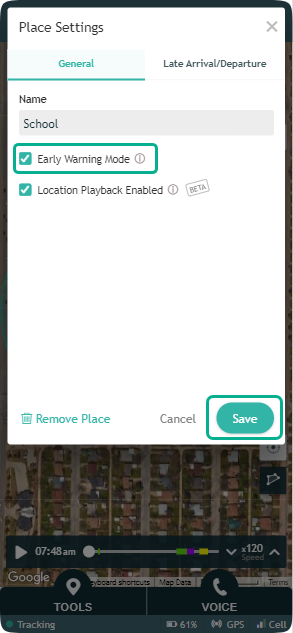» Back
Enabling Early Warning Mode
Enabling AngelSense Early Warning Mode for a named place enables early warning exit alerts that have a shorter delay but a higher rate of false alerts. The regular notifications should be received a few minutes later, after additional GPS error filtering.
Follow these steps to enable Early Warning Mode for a named place:
1. Either click on the location in the map and select ‘Place Settings’ or click on location on the AngelSense Timeline
2. If you enter the location from the Timeline, click on the pencil icon on the right hand side of the status bar.
3. Check “Early Warning Mode” to enable it and Save. Done!
*App Version 2.7.0 and higher