» Back
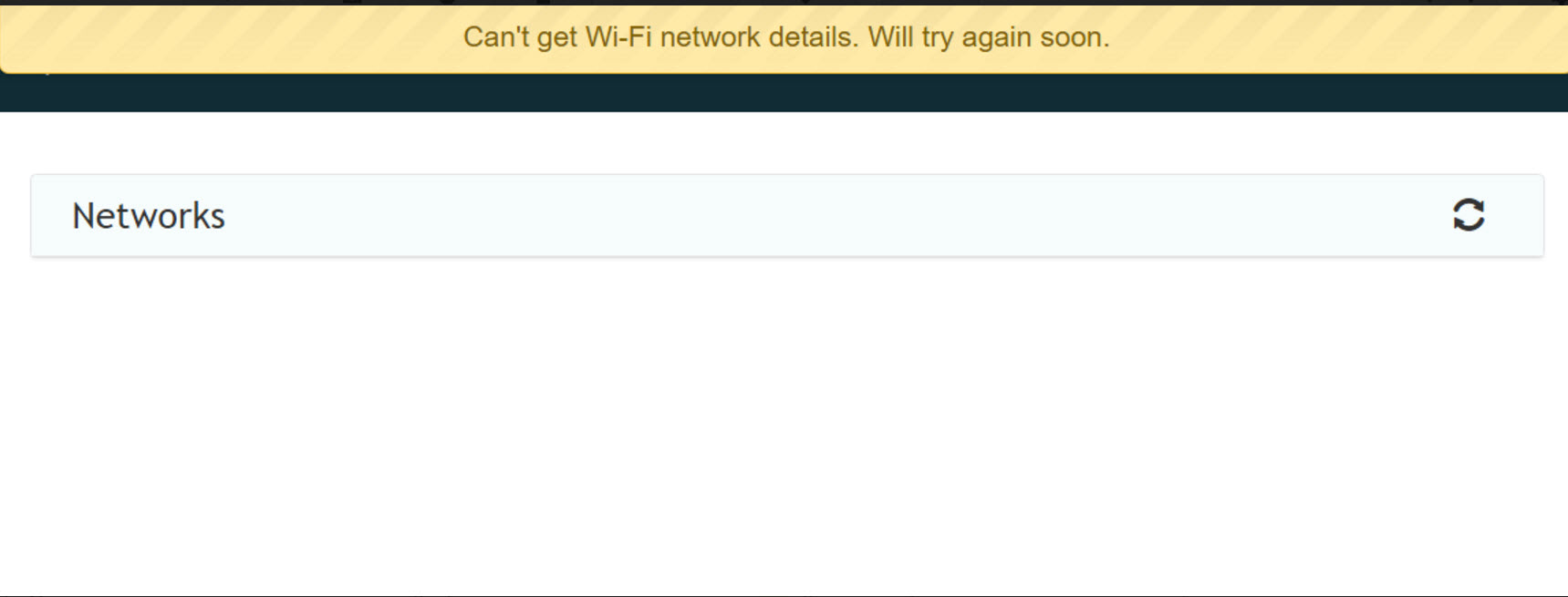
Wi-Fi Networks not loading
If you get this error message or when you attempt to connect to a Wi-Fi network it does not do so, it means one of two things:
- The signal strength for any Wi-Fi networks are not sufficient enough to be detected.
- You can try pressing the refresh button in the upper right.
- Your device currently has insufficient cellular reception.
- If your device is showing “No Communication” it will be unable to update with any nearby Wi-Fi networks due to the device being unable to communicate with your app.
- In order for Wi-Fi networks to be helpful during times of “No Communication”, the password will have to have previously been provided for the Wi-Fi network.
- Please see Connecting GPS to Wi-Fi for the device to be able to connect to this network in the future to help with times of “No Communication”.
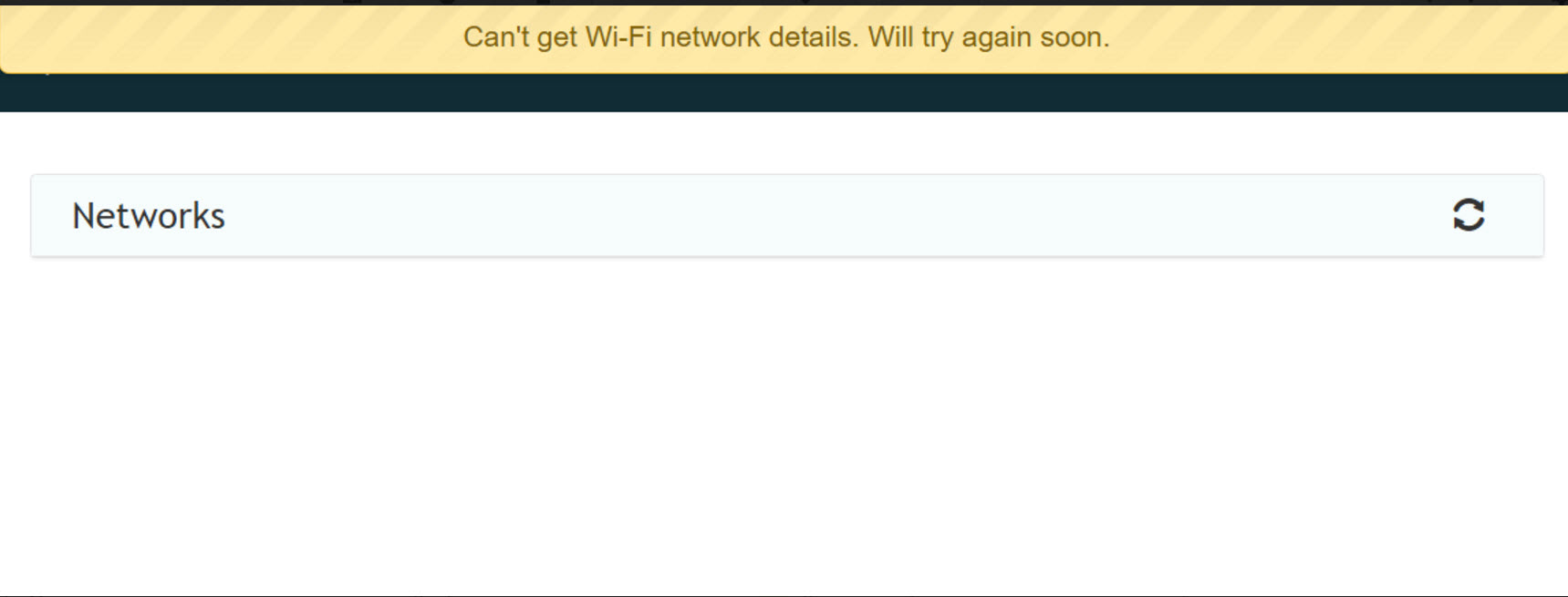
*You must have our GPS 2 device. If you do not, please go to our AngelSense Store from the app to purchase it. The GPS 1 device is not Wi-Fi compatible. See: Device Comparison

