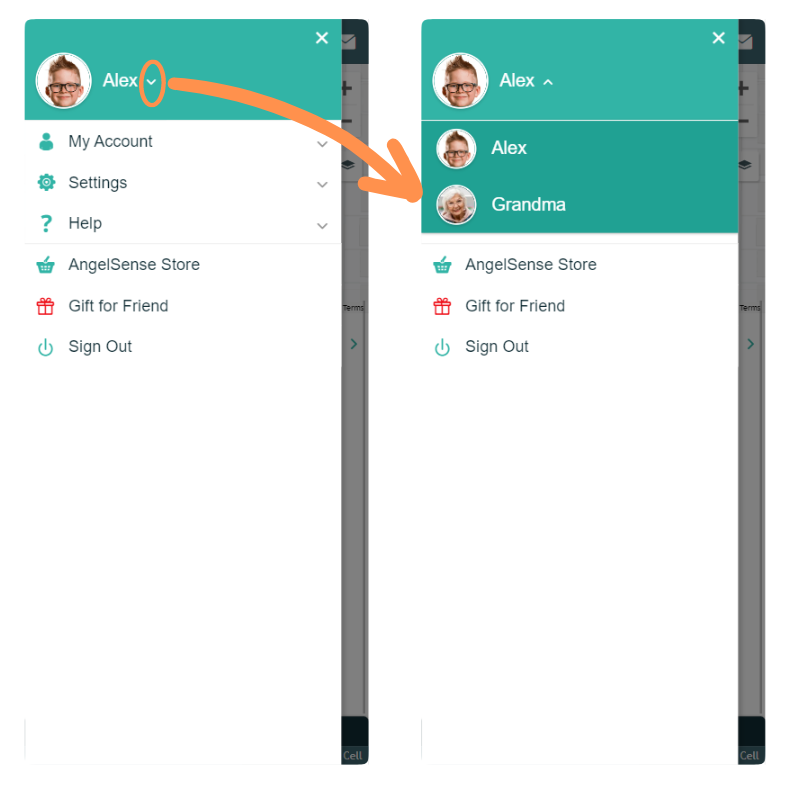» Back
Selecting angel
If you have more than one loved one (“Angel”) with an AngelSense device you have the option to switch between them to view their separate schedules from within the AngelSense app. There is no limit on the number of Angels you can have in your app!
1. Go to the Menu on the left hand side and click on the down arrow next to the Angel’s name to select another Angel.
*You can switch between Angels at any time. Switching between Angels does not have any effect on the device or you receiving notifications.
*App Version 2.7.0 and higher